There are 16 Best Free VPS Hosting Providers (2026), which are enough for a lifetime
There are 16 Best Free VPS Hosting Providers (2026), which are enough for a lifetime

Virtual Private Servers (VPS) provide a middle ground between shared hosting and dedicated servers, combining computing resources and control with affordability and convenience.
In this review, we have handpicked 16 of the best free VPS hosting providers on the market today. Each host has been evaluated based on the features they offer, how well they work, and the value they provide.
In addition, we outline the pros and cons of each provider and how to get started with them for free.
Note: VPS data is priceless
1. Vultr

Free time: one month of free
Note:
A credit card is required, registration will get $100, a one-month time limit
website: https://www.vultr.com/
2. Google Cloud
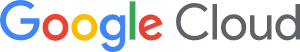
Free time: 90 days free.$100 Free Trial Credit
There will be no additional deductions if you don't upgrade.
Website: https://cloud.google.com/
Note:
It's easy to verify if you use your physical credit card.
3. LightNode

Free time: The 5-month VPS costs only $10.
Permanent 95% off registration link:
LightNode 40+ Datacenters Speed test
GiftCode: LightNodeGiftCode2026
VPS starts at $7.71, and you can get five months of VPS for $40
Server Location:
Asia:
Asia VPS : Hong Kong, Taiwan-Taipei, South Korea-Seoul, Thailand-Bangkok, Vietnam-Hanoi, Vietnam-Ho Chi Minh, Singapore, Cambodia-Phnom Penh, Philippines-Manila, Bangladesh-Dhaka, Malaysia-Kuala Lumpur, Japan-Tokyo, Nepal-kathmandu, United Arab Emirates-Dubai, Saudi Arabia-Riyadh Jeddah, Bahrain, Oman-Muscat, Kuwait, Doha
North America: USA-Silicon Valley, USA-Washington DC, Mexico
South America: Brazil-Sao Paulo, Argentina-Buenos Aires, Chile-Santiago, Colombia-Bogota,Lima, Peru
Europe: Germany-frankfurt, Greece-Athens, Turkey-Istanbul, United Kingdom-London, Russia-Moscow, Bulgaria-Sofia, France-Marseille, Russia-Moscow
Africa: South Africa-Johannesburg, Egypt-Cairo
4. AWS Amazon Cloud

Free duration: free for one year
You need a virtual card, which is easy to incur deductions. It is recommended to Google more and check the relevant tutorials before applying.
It has 15G traffic per month, and it is not practical to use it yourself.
website: https://aws.amazon.com/
5. AZURE MICROSOFT CLOUD

Free duration: one year free
Be careful not to turn on the wrong machine. Otherwise, it is easy to deduct fees. I suggest you check out the tutorial.
Free linux1 & windows1 dynamic IP, b1s model, 64G hard disk storage is free
Note:
Credit card verification is required. It is free in the first month and 15G per month. You will be charged if you use more than standard data.
If you are a student, you will receive a free $100.
website: https://azure.microsoft.com/
6. LinuxONE
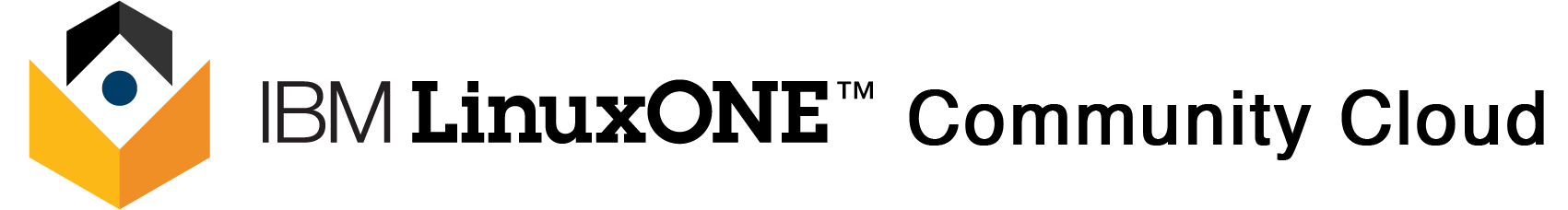
free time: 120 days Free
Email registration is required, and credit card verification is not required.
Note:
It is easy to trigger risk control.
website: https://linuxone.cloud.marist.edu/
7. CIVO

Free UK VPS for one month
Local Netflix service can be used by IP.
Note:
Credit card verification is required
website: https://www.civo.com
8. Oracle Cloud VPS

Free time: Free forever
Free Server Size: 1CPU 1GB Ram、4CPU 24GB Ram
IP: You use these tips to access your local Netflix service
**Disk space:**x
The actual test network is 48 ~ 60M (the mark is 0.48G ~ 1G), with a total of 10T of traffic per month.
Website: https://www.oracle.com/cloud/
Note:
Sign up with your dual-currency credit card.
However, the disk space (AMD and ARM combined) cannot exceed 200GB, and the number of ipv4 addresses cannot exceed 6.
Therefore, two AMDs and two 2H12G ARMS are the maximum, using the default allocation of disk space (or four 1H6G ARM machines).
9. Linode

Two months free
Register and get a valid 100-knife trial fee for two months for free. You need a credit card, configure 1H1G, etc.
website: https://www.linode.com/
10. Hax VPS
Theory is free
Pure ipv6, the panel can easily add ipv4 configuration 1H512M.
Only one Telegram account is required to register, and no credit card is required.
Note:
The theory is permanently free and needs to be renewed manually every week.
11. DigitalOcean

$100 Free Trial Credit
A credit card or Paypal is required.
Note:
To activate the free 100 dollars, you need to have credit card verification.
GitHub Student Package: https://education.github.com/
There are also many other free student-exclusive benefits, including domain names.
website: https://www.digitalocean.com/
12. Alibaba Cloud International Edition
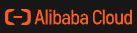
Credit card required, free trial for 12 months 1H1G or 3 months 2H2G
link: https://www.alibabacloud.com/
13. Kamatera

One month free.
Optional configuration,free one month,$100 Free Trial Credit,trial code:1MONTH300
Note:
The binding card deducts $2 verification, supporting +86 mobile phone and google voice verification
Configuration Selection:
Up to 40-core dedicated CPU, 512G memory, 4TB SSD, 5T traffic (1T Hong Kong), 1G bandwidth
Regional selection:
Optional United States (New York, Dallas, Santa Clara), Canada (Toronto), Europe (Amsterdam, Frankfurt, London), Israel (Pitcher). Tikva, Roche. Hein 1/2, Tel Aviv, Jerusalem, China (Hong Kong), and other regions
website: https://www.kamatera.com/
14. Yandex Cloud

60 days free
Newly registered users of Yandex Cloud give away 4000 rubles (approximately 350 RMB).
1000 rubles are for cloud hosts and 3,000 for other cloud computing services.
website: https://cloud.yandex.com/en/
Note:
You need to fill in the bank card, and the bank card must support 3D security verification.
You can use the index. money virtual card and the country recommends Russia.
15. Evolution Host
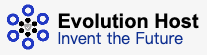
Advertising Replacement
You need a blog to apply, and then put their ads on the home page of the blog.
website: https://evolution-host.com/
16. Euserv

German pure ipv6 VPS, no credit card required, long review time
The configuration of 1H1G is average. In addition, newly registered users now need 10 euros to startup, which is not worth it!
Website: https://euserv.com/
Well, that's all for today. You can collect my website to get more VPS-related information.
VPS FAQ
What Is VPS?
A VPS, which stands for Virtual Private Server, refers to a technique whereby a single physical server is partitioned into several separate, self-contained virtual servers. Each of these virtual servers operates with its own distinct public IP address and an autonomous operating system. This setup enables the allocation of individual disk space, CPU capabilities, memory, and system configurations to each virtual server, ensuring that the resources of one do not interfere with the others. Leveraging virtualization technology, users experience the functionality and flexibility of managing their virtual server as though it were a dedicated physical server, including the ability to tailor installations according to specific requirements.
How to Create a Free VPS?
Getting a free VPS (Virtual Private Server) usually involves the following ways:
Educational resources: certain educational institutions or programs offer free VPS resources for students and researchers. For example, the GitHub Student Developer Pack includes some VPS-related offers.
Open source project support: if you are a contributor or maintainer of an open source project, some cloud providers may offer free VPS support to promote the development and adoption of the technology.
Trial periods: Many VPS providers offer free trial periods of limited duration to give users a chance to test their services. These trial periods usually range from a few days to a month, but it's important to note that some providers may require you to provide your credit card information in order to automatically renew your subscription at the end of the trial period.
Free but limited plans: Some cloud service providers offer ongoing free usage plans, but these are usually strictly limited in terms of resources (e.g., CPU time, memory, and storage space).
Contests and events: Participation in specific technical contests or events can sometimes lead to free VPS resources as a reward or support tool.
When choosing a free VPS service, it is important to read the service agreement carefully to understand any possible limitations or fees. Free programs, while appealing, usually come with limitations such as lower resource quotas, slower internet connection speeds, or fewer customer support services. Also, always make sure that the provider's security and privacy policies match your needs.
How to get Free VPS from Amazon?
To get a free virtual private server (VPS) from Amazon Web Services (AWS), you can take advantage of the free packages offered by AWS.The AWS free packages provide new users with free access to a range of services, including the Amazon EC2 service, which is Amazon's VPS service. Here is the process to get it:
Create an AWS account: if you don't have an AWS account yet, you first need to create one on the AWS website. Credit card information and a phone number are required for verification when creating an account, but as long as your usage is within the free package limits, you won't incur a fee.
Log in to the AWS Management Console: Once the account is created and verified, log in to the AWS Management Console.
Launch EC2 instance: In the AWS Management Console, navigate to the EC2 dashboard. Here you can start a new virtual server (instance) via the "Start Instance" wizard.The AWS free package includes 750 hours of free usage of a t2.micro or t3.micro instance (depending on the region) per month for one year. This effectively allows you to run a single instance continuously throughout the month without incurring costs, as long as your usage is within other resource limits.
Select Free Package Eligibility Option: During the instance setup process, make sure to select the "Free Package Eligibility" instance type to ensure that the servers you select are eligible for the free package.
Configure and Launch: Follow the wizard to continue configuring your instance, making settings as needed. You will have the opportunity to configure settings such as instance type, security groups (to act as a virtual firewall) and key pairs (for secure SSH access). Once the configuration is complete, start your instance.
Connecting to your instance: after the instance starts, you can connect to it using SSH (for Linux/Unix instances) or Remote Desktop Protocol (RDP) (for Windows instances).
Please note that the AWS free package has certain limits. If your usage exceeds these limits, you may incur charges. These limits include, but are not limited to, 750 hours per month for t2.micro or t3.micro instances, as well as the use of other related resources such as storage. To avoid unexpected charges, it is important to monitor your usage through the AWS Management Console.
Additionally, after 12 months, or if your usage exceeds the limits of the free package, the standard rate will apply.AWS provides detailed documentation and pricing information on its website, so it's a good idea to familiarize yourself with these details.
How do I get a free Google VPS?
To get a free VPS on Google Cloud, follow these steps:
- Sign up for Google Cloud: Go to cloud.google.com and create an account.
- Activate the Free Tier: Google offers a $300 free credit valid for 90 days.
- Use the Always Free VM instance: Google Cloud also provides an "Always Free" f1-micro instance under the Free Tier, available in select regions.
- Launch a VM: Go to the Compute Engine, configure your instance (choose f1-micro), and deploy.
Note: Always Free usage is subject to monthly limitations. Monitor your usage to avoid charges.
Can I use my laptop as a VPS?
Technically, yes. Here's how:
- Install a server OS: Use Linux distributions like Ubuntu Server.
- Configure remote access: Set up SSH or RDP for remote management.
- Forward ports on your router: Ensure your router allows incoming traffic to your laptop.
- Use Dynamic DNS: If you don’t have a static IP, use DDNS services to maintain a fixed hostname.
However, this is not ideal for 24/7 hosting. Laptops aren't designed for long-term uptime, and your ISP might block server ports.
Is Oracle VPS free forever?
Oracle Cloud offers a "Free Tier" with two always-free AMD or Arm-based compute instances:
- Up to 4 OCPUs and 24GB memory (Arm)
- 1 OCPU and 1GB memory (AMD)
These are always free, as long as you follow the usage rules and terms. However:
- You must stay active: Oracle may reclaim resources if the account is inactive.
- Quota is limited: Additional resources will be charged.
So yes, Oracle VPS can be free "forever," within limits and under fair usage.
More FAQ
More VPS Hosting Providers
- 8 Best VPS Hosting Providers 2026
- Buy Cloud VPS Hourly Billing in 2026, Hourly VPS Servers(Pay per hour)
- Buy Cheap VPS, 10 Low Cost VPS Hosting in 2026
- Vultr pulled the $2.50 Plan. What's the alternative 2026?
More Locations VPS hosting providers
Asia VPS | Japan VPS | Singapore VPS | South Korea VPS | Hong Kong VPS | Vietnam VPS | Cambodia VPS | Philippines VPS | Taiwan VPS | Thailand VPS | Bangladesh VPS | Malaysia VPS | Nepal VPS
Middle East VPS | United Arab Emirates VPS | Saudi Arabia VPS | Bahrain VPS | Qatar VPS
Europe VPS | Germany VPS | Greece VPS | Bulgaria VPS | Turkey VPS
North America VPS | United States VPS | Canada VPS