What Is A Virtual Private Server | How About LightNode VPS Provider in 2026
What Is A Virtual Private Server | How About LightNode VPS Provider in 2026
A server refers to a computer that manages resources and provides services to users and is usually classified as a file server, database server, and application server. The computer or computer system that runs the above software is also called a server. Compared to a regular PC, a server requires more stability, security, and performance, so the hardware such as CPU, chipset, memory, disk system, and network is different from a regular PC.
A server is a device that provides computing services. Since servers need to respond to service requests and process them, they should generally have the ability to undertake services and guarantee them.
The composition of a server includes a processor, hard disk, memory, system bus, etc. It is similar to the general computer architecture, but because it needs to provide highly reliable services, it has higher requirements in terms of processing power, stability, reliability, security, scalability, and manageability. In a network environment, depending on the type of service provided by the server, it is divided into a file server, database server, application server, WEB server, etc.
But the hardware cost and maintenance cost of traditional servers are very high, so virtual servers were born.
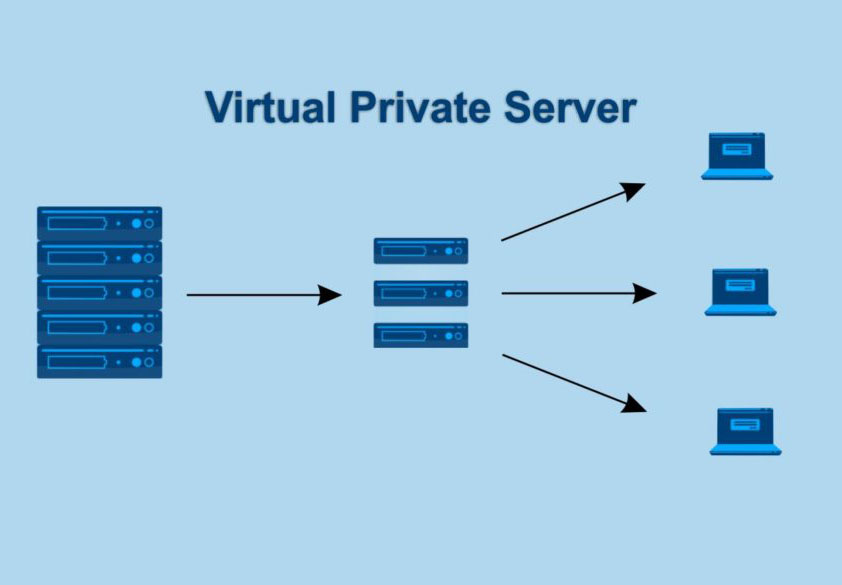
The virtual server is split into multiple virtual servers on one physical server by using some virtualization technology. Usually, it is difficult for a customer to use all the resources on a physical server, so it will cause a waste of resources. After virtual partitioning, the same server can be used by multiple users, so the resource utilization rate of the server will be significantly increased, and multiple users can also share the cost of a single server, to achieve the effect of reducing costs for each user; at the same time, all physical servers will be in the same place and there will be dedicated people for collective maintenance, thus reducing the cost of maintenance.
There are three common types of virtual servers: shared hosting, virtual private servers, and dedicated servers.
Shared hosting: Shared hosting is the most affordable virtual server, but you need to share resources such as memory, CPU, and storage with other clients. There is a surface layer of isolation before each client's account, and since the resources are shared, if one of the clients takes up more resources, the performance of other clients under the same machine will be limited and very unstable.
Dedicated servers are very expensive because dedicated hosting represents a significant performance advantage as you rent an entire physical server for your use, and is also more secure. While enjoying these advantages, dedicated servers are very technically demanding and you need to set them up yourself.
VPS hosting is between shared hosting and dedicated hosting, and it is the most popular virtual server and the most cost-effective. While virtual private servers also host multiple websites for several different clients on the same physical server hardware, virtualization is used to put barriers between each account. Resources are also divided between each account, which ensures that you have a certain level of performance. Although VPS hosting also hosts multiple websites for some customers on the same physical server hardware, this virtualization is used to set up barriers between each account, and resources are divided independently between accounts, which allows each host to be independent and stable in performance, and the use of resources is largely dependent on the individual customer's usage and does not affect each other.
Compared with dedicated servers, VPS hosting not only reduces the cost but also becomes more scalable. Since the server is virtual, it is possible to add more storage, more memory, and even more CPU on the VPS, all of which are much simpler than doing expansion on a physical machine.
Compared to shared hosting, although the price is a little more expensive than shared hosting, the performance is more stable and the configurations are more customizable. Most shared hosting can only be used to build personal websites, but VPS can do a lot of things.
What can VPS hosting do?
Build a personal website or blog
Build a personal cloud space, able to upload or download files, and share them with friends
Build automated bots, such as chatbots, etc.
Build remote software
Do web crawlers or automation scripts
Build a personal an email system
Many things that can be achieved on physical servers can be achieved on VPS servers
The VPS provider will also provide various common operating systems for you to choose when providing VPS VPS, you don't need to install the system manually anymore, just choose the operating system you are most familiar with, and you can also choose different billing packages, some are charged according to the traffic usage, some are charged according to the trial bandwidth, you can choose the most suitable package according to your specific needs.
After reading these, I think you should be eager to start a VPS hosting plan, here also to say that the services, products, and prices offered by different VPS providers vary greatly, here to give you the recommendation of the site's sponsor: LightNode.

LightNode is a VPS provider, they are specialized in the VPS hosting servers, and their products are very good, next, for you to introduce LightNode VPS.
Advantages of LightNode VPS
Hourly billing: all of LightNode's products are billed by the hour, you can remove the instance at any time if you don't want to use it, so it won't continue to be billed, very flexible.
Lots of regions: LightNode offers up to 25 regional nodes around the world, many of which are rare and very unique in the market, containing a total of these nodes: Germany, Turkey, Vietnam, Thailand, Cambodia, Korea, South Africa, Bangladesh, Singapore, Philippines, UAE, Saudi Arabia, Malaysia, Brazil, and Hongkong.
Change IP address at any time: LightNode's instance IP is replaceable, if you feel that an IP is not working well, then you can remove the existing IP and replace it with another IP in the same region.
24/7: LightNode's support team supports 24/7 service, if you encounter any problem, you can always contact them via message, they are very nice and also have technical support.
Line stability: LightNode's lines are very stable, this site has not had any problems so far, and the speed is also very fast, if you want to test the speed, you can go to their speed test page to test.
Do a variety of payment methods: LightNode supports a variety of payment methods, including Google pay, Alipay, Paypal, and credit cards.
Scalable: you can choose different configurations according to your actual business needs, whether it is CPU or hard disk capacity is scalable.
Many operating systems: LightNode provides 6 operating systems and 2 application images, and they shelve new systems very fast, if you have demand, you can also contact them, if the demand is relatively large, they will quickly shelve the system you want.
Cheap: the lowest monthly fee is only $7.71, the same configuration and Vultr compared to very cheap
Have a commission system: LightNode provides a commission system, you can invite others to use LightNode to get a commission, and is continuous, the invitee can also get a 95% discount, also permanent oh.
Support custom image: If you don't want to use the system that comes with it, you can also upload a custom image.
Manage panel: LightNode will provide a manage panel to you, then you can operate server management easily. You can get full control of your resources.
If you want to start a VPS plan in LightNode, then you can click this link there: LightNode.com
FAQ
What is KVM?
- KVM is open source software, the full name is kernel-based virtual machine.
- KVM is the x86 architecture and hardware support virtualization technology Linux full virtualization solution.
- It contains a kernel module kvm.ko that provides the underlying virtualization for the processor can be loaded.
- KVM also requires a modified QEMU software that serves as the upper-level control and interface for the virtual machine.
- KVM can run multiple virtual machines at the same time without changing the linux or windows image, and configure a personalized hardware environment for each virtual machine. Also KVM is able to use ksm technology to help host server to save memory.
- KVM kernels are included in the mainstream Linux kernels, such as 2.6.20 and above.
How is lightnode billing?
There are two methods to bill in LightNode: pay-by-traffic and pay-by-bandwidth.
- Pay-by-traffic: charge according to the traffic plan selected by the user and converted into the hourly traffic plan. If the usage is less than the hourly traffic plan, charge according to the hourly traffic plan. If it exceeds the hourly traffic plan, charge according to the actual usage (traffic unit price * actual usage). The monthly charge is the monthly traffic plan price. If it exceeds the traffic plan, the host will be limited to 10kbps;
- Pay-by-bandwidth: charging according to the bandwidth configuration and usage duration selected by the user.
If you get any question, you can check their Docs fisrtly.