How to Use GPT-5 Codex: A Complete Guide to CLI and IDE Plugins
How to Use GPT-5 Codex: A Complete Guide to CLI and IDE Plugins
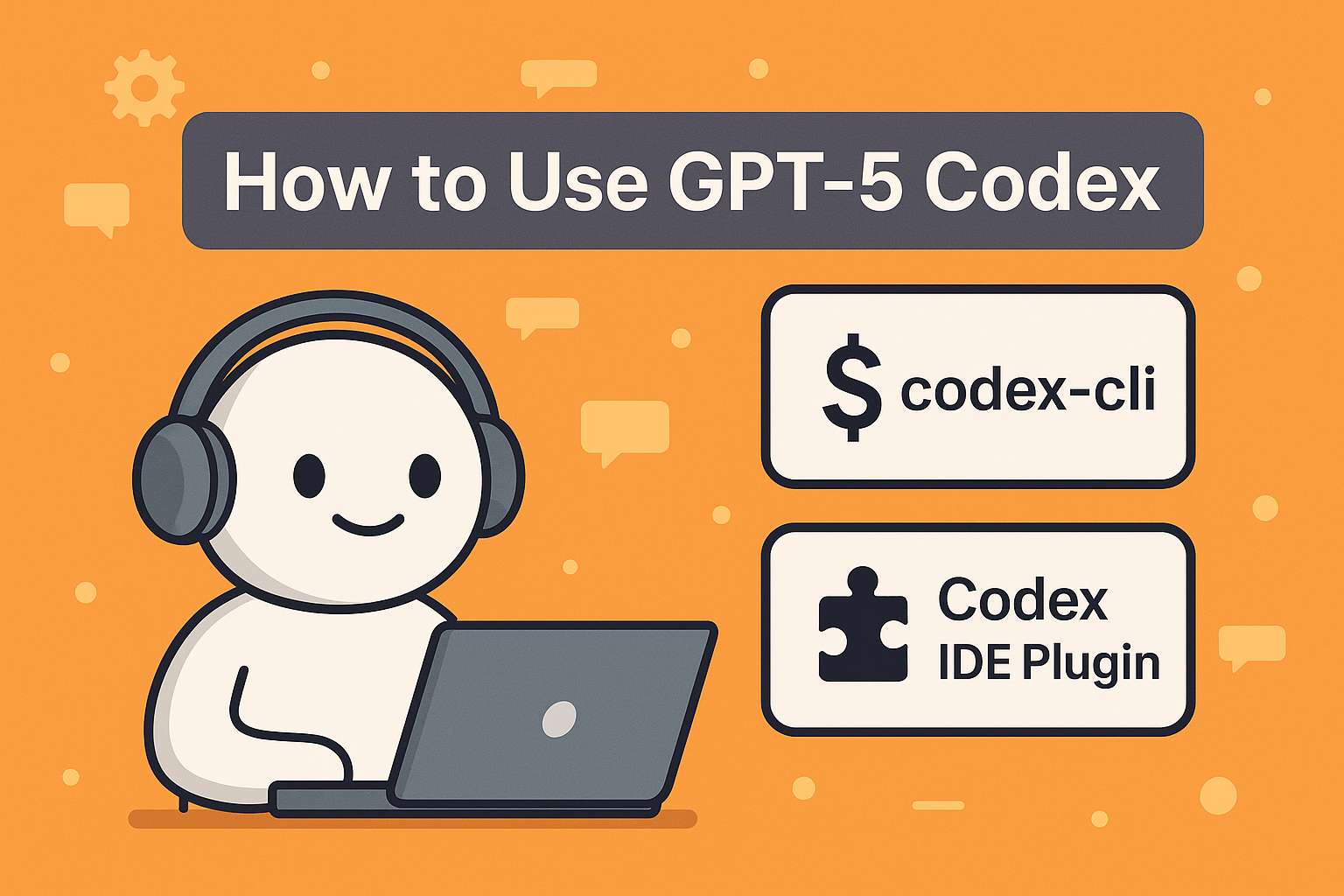
Introduction
OpenAI’s GPT-5 Codex is the latest generation of its code-focused model, optimized for real-world software engineering tasks. Whether you’re a developer working on large projects, a student learning to code, or a professional building automation tools, GPT-5 Codex can help you write, review, and debug code faster.
In this guide, we’ll walk you through two main ways to use GPT-5 Codex:
- Codex CLI (Command Line Interface)
- Codex IDE Plugins
By the end, you’ll know how to set up GPT-5 Codex on your system, integrate it with your coding environment, and start leveraging its powerful code-generation and review features.
1. Using GPT-5 Codex CLI
The Codex CLI is a lightweight tool that allows you to interact with GPT-5 Codex directly from your terminal. It’s perfect for quick experiments, script generation, or automated workflows.
Installation
Depending on your environment, you can install the CLI with either Python or Node.js:
# Python version
pip install openai-codex-cli
# Node.js version
npm install -g codex-cliConfiguration
You’ll need an OpenAI API key. Once you have it, set it in your environment:
export OPENAI_API_KEY="your_api_key_here"
Common Commands
- Interactive chat session
codex chat- Generate a script
codex generate --prompt "Write a Python script to parse a CSV and calculate the average value" --output script.py- Complete unfinished code
codex complete < my_code.pyThe CLI is ideal for developers who want speed and simplicity without a full IDE integration.
2. Using GPT-5 Codex IDE Plugins
If you prefer coding inside an editor like VS Code or JetBrains IDEs (PyCharm, IntelliJ, WebStorm, etc.), GPT-5 Codex integrates seamlessly via official plugins.
Setup
Open your IDE’s plugin marketplace.
Search for “OpenAI Codex” or “Codex”.
Install the plugin.
Enter your OpenAI API key in the plugin’s settings.
Key Features
Code autocompletion: Write functions faster with AI-generated suggestions.
Inline explanations: Highlight a block of code and let Codex explain it.
Code refactoring: Ask Codex to simplify or optimize your functions.
Bug fixing: Paste error messages, and Codex will suggest solutions.
This option is best for developers who want GPT-5 Codex built directly into their daily workflow.
| Feature | Codex CLI | Codex IDE Plugin |
|---|---|---|
| Ease of Use | Simple and lightweight | Fully integrated into your coding workflow |
| Best For | Quick scripts, automation, experimentation | Daily development, long-term projects |
| Setup | Requires installation + API key setup | Install plugin + API key in IDE settings |
| Main Benefits | Fast, minimal environment, terminal-friendly | Autocompletion, inline explanations, bug fixes |
| Limitations | No GUI, less context awareness | Requires IDE support and plugin updates |
FAQs About GPT-5 Codex
1. What is GPT-5 Codex used for?
GPT-5 Codex is designed for programming tasks such as code generation, debugging, refactoring, and code review.
2. Do I need an OpenAI API key to use Codex?
Yes. Both the CLI and IDE plugins require a valid OpenAI API key.
3. Can I use GPT-5 Codex offline?
No. GPT-5 Codex requires internet access since all requests are processed through OpenAI’s servers.
4. Which programming languages does GPT-5 Codex support?
It supports dozens of languages, including Python, JavaScript, C++, Java, Go, PHP, and more.
5. Is GPT-5 Codex free to use?
No, but OpenAI provides usage-based pricing. Some plans may include free trial credits.
6. Can GPT-5 Codex replace a developer?
No. It’s an assistant that improves productivity, but you still need human oversight to ensure accuracy, security, and maintainability.