3 Cheap and Best Hyper-V VPS Hosting (2026) - "Windows & Linux"
3 Cheap and Best Hyper-V VPS Hosting (2026) - "Windows & Linux"
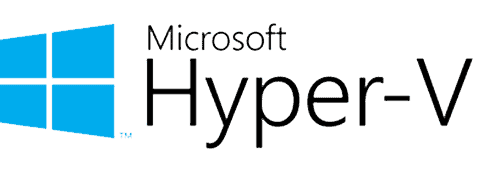
Hyper-V VPS
Hyper-V VPS, developed by Microsoft, enables you to create and manage multiple virtual machines on a single server. It provides flexibility, scalability, and isolation, allowing each VM to run independently with its own OS and applications. With cost-efficiency, reliability, and easy management, Hyper-V VPS is a popular choice for businesses and organizations seeking powerful and customizable hosting solutions.
Discover affordable HyperV VPS hosting for Windows and Linux in 2026. Get exceptional performance on a budget. Explore our top three picks for the best hosting options.
Vultr

The company was started in 2014. Vultr is pretty good, especially if you’re looking for a versatile and adaptable cloud hosting provider. Some customers have found fault with the customer service, but I was impressed by what I saw.
Vultr Hyper-V VPS Plans and Prices:
| CPU | Memory | Storage | Traffic | Total monthly Price | Total hourly Price |
|---|---|---|---|---|---|
| 1 | 2 | 55G | 2T | $10 | $ 0.015/hour |
| 2 | 4 | 80G | 3T | $20 | $ 0.03/hour |
| 4 | 8 | 160G | 4T | $40 | $ 0.06/hour |
| 6 | 16 | 320G | 5T | $80 | $ 0.119/hour |
| 8 | 32 | 640G | 6T | $160 | $ 0.238/hour |
| 16 | 64 | 1280G | 10T | $320 | $ 0.476/hour |
Vultr Hyper-V VPS Features:
- Billing method: Pay by the hour.
- Server Size: Fixed package
- Support managed Windows VPS Hyper-V: YES
- Refund policy: If you cancel any service before the expiration of the pre-paid fees, you understand, and agree that Vultr will not issue you any refund at all.
- Turn-on time: a few minutes
- Dozens of OS choices and custom ISO
- DDoS protection add-on available for $10/month
- Backups are also available for a fee which is 20% of the total cost of your instance.
- you can pay a small amount for additional features such as block storage, private network, snapshots, floating IP addresses, object storage, and load balancer
- Buy cheap VPS with crypto: ✔️
- After installing Hyper-V on a VPS, an error message will appear and you will not be able to continue. This happens because Microsoft assumes that you want to run a virtual machine on the VPS, which is not possible and/or not allowed. However, if you only want to use Hyper-V Manager (which cannot be installed separately via Server Manager), there is a workaround to install only the tools needed for remote management, not Hyper-V itself.
Cloudzy

Cloudzy was founded in 2008 to provide cloud hosting services. Its servers are located in 14 data centers around the world.
Cloudzy Hyper-V VPS Plans and Prices:
| CPU | Memory | Storage | Price |
|---|---|---|---|
| 4 | 8 | 140GB | $36.95/month |
| 6 | 16 | 250GB | $69.95/month |
| 8 | 32 | 400GB | $149.95/month |
| 12 | 64 | 800GB | $299.95/month |
Cloudzy VPS Hyper-V Hosting Features:
- Payment methods: Pay by the month.
- Support Android Emulator VPS: YES
- Support Hyper-V Windows VPS: YES
- Support Hyper-V VPS control panel: YES
- Turn-on time: a few minutes
- You are allowed to deploy your favorite web server.
- A lot of the dedicated servers were out of stock
- Limited customer service options
- Safety Protection: ✔️
- Various Payment Methods Available: ✔️
- Pre-Installed OS of Your Choice: ✔️
- Full Admin Access: ✔️
LightNode

LightNode offers Android Emulator VPS hosting on more than 25 VPS sites worldwide. Easily Run Android Apps on Your Virtual Desktop. It is a top-quality cloud server manufacturer that provides high performance. Payment methods include monthly payments and hourly payments.
LightNode Hyper-V VPS Plans and Prices:
| CPU | Memory | Storage | Traffic | Total monthly Price | VPS Pay per hour |
|---|---|---|---|---|---|
| 1 | 2 | 50GB SSD | 1T | $7.7 | $ 0.012/hour |
| 1 | 2 | 50GB SSD | 2T | $8.7 | $ 0.013/hour |
| 2 | 4 | 50GB SSD | 1T | $13.7 | $ 0.021/hour |
| 4 | 8 | 50GB SSD | 2T | $26.7 | $ 0.040/hour |
| 8 | 16 | 50GB SSD | 2T | $50.7 | $ 0.076/hour |
| 16 | 32 | 50GB SSD | 2T | $98.7 | $ 0.147/hour |
LightNode 40 Datacenters Speed test
LightNode Hyper-V VPS Features:
- Promo: Newcomers get a random amount of up to $20 for topping up
- Billing method: Pay hourly.
- Support Android Emulator VPS: YES
- Android VPS [BlueStacks | Android Studio | MEmu | Nox | LDPlayer]: ✔️
- Support hourly billing Windows Hyper-V VPS: YES
- You can cancel at any time, there are no contracts
- Turn-on time: 1 to 2 minutes
- Safety Protection: ✔️
- Pre-Installed OS of Your Choice: ✔️
- Full Admin Access: ✔️
- Best Android Emulator Software: BlueStacks, Android Studio, MEmu Play, LDPlayer, NoxPlayer
- many exotic data centers, 41 locations
- Server locations: USA(Silicon Valley, Washington), Mexico, Germany, Turkey, Greece, Bulgaria, UK, France, Brazil, Argentina, Chile, Saudi Arabia, Dubai, Bahrain, Oman, Kuwait, Japan, Singapore, South Korea, Hong Kong, Vietnam, Cambodia, Philippines, Taiwan, Thailand, Bangladesh, Malaysia, Pakistan, Indonesia, Nepal, Myanmar, South Africa, Egypt, Russia
FAQs
What is Hyper-V?
Hyper-V virtualization technology is used to provide multiple operating systems running in parallel on a single dedicated server or computer. The platform was developed by Microsoft Hyper and is included in the standard toolset for various versions of Windows Server in 2008 as well as enterprise versions of Windows 8, Windows 8.1, Windows 10, and Windows 11.
The Hyper-V hardware virtualization platform is widely used by hosting service providers around the world because it allows them to organize reliable and fault-tolerant virtual servers for a variety of purposes. The three most common options for using this technology are
Organizing multiple VPS or VPS based on a single physical server.
Remote desktop virtualization.
Testing new software in a "sandbox" environment.
It is worth emphasizing that virtualized systems have significant limitations in accessing hardware - in particular, they have no control over CPU interrupts. Signals from software or hardware are controlled by the hypervisor itself and redirected to the appropriate section with the help of a manual interrupt controller - SynIC. Also, unlike the server hypervisor, Hyper-V provides access to sleep and hibernate modes for client systems.
An important advantage of using Hyper-V VM Monitor for virtualization is that the platforms created do not affect each other. Each client has full control of the software environment and can change operating system settings and even kernel configuration as needed
How do I run Hyper-V on a VPS?
From the user's perspective, a Hyper-V-based VPS is no different from a regular dedicated server. You can install any convenient control panel and operating system in the same way. This includes various Linux distributions, Ubuntu, Debian, FreeBSD, CentOS, etc.
Virtual server rental options should be considered when dedicated servers are under budget, but it is necessary to provide the most stable and fault-tolerant environment for the hosting site or company infrastructure. VPS based on the Hyper-V platform shows clear advantages over traditional VPS because it allows all systems to work independently of each other - in other words, you get as many resources as you initially selected at the stage of contracting with the hosting provider.
Advantages of Hyper-V server VPS?
Let's summarize the main advantages of using this platform for server virtualization:
Simple, user-friendly, and informative interface with many functions and features.
Support for virtual machine encryption - as a result, data on virtual disks becomes more secure. Even Hyper-V host administrators can't access it. Powerful features for virtual machines hosted in private or public IaaS clouds.
You can use the console to connect remotely.
Free choice of operating systems - for Windows and Linux.
Extensive hardware compatibility - also works with the latest hardware.
Can dynamically shrink disks.
Allows you to set up a Virtual Desktop Infrastructure (VDI). With remote desktops, it is easy to have many employees working on a single project.
Stable and fault-tolerant servers on this virtual machine monitoring program.
Easy server migration through live migration.
Disadvantages of Hyper-V on VPS
The disadvantages are not as numerous as the advantages, but for some people, the disadvantages may be significant: the
Lack of support for alternative third-party software.
Not as good as KVM and VMware in terms of functionality.
Requires a Windows Server OS license.
I hope our material will help you decide whether to use a virtual server on the Hyper-V platform, or better yet, choose another software solution such as VMware, KVM, or OpenVZ.
What is the difference between Hyper-V and a virtual server?
VMware's Virtual Machine File System (VMFS) holds a slight edge when it comes to clustering. Hyper-V uses a single memory technique called “Dynamic Memory.” Using the dynamic memory settings, Hyper-V virtual machine memory can be added or released from the virtual machine back to the Hyper-V host.