6 Best and Cheap WordPress VPS Hosting in 2026
6 Best and Cheap WordPress VPS Hosting in 2026
WordPress VPS

WordPress VPS Hosting refers to a hosting service that combines the power and flexibility of a Virtual Private Server (VPS) with optimized features specifically designed for hosting WordPress websites.
If you want to rent a cheap WordPress VPS server, We recommend the following WordPress VPS providers.
Compare WordPress VPS Hosting
| PROVIDER | PRICE | Billing method |
|---|---|---|
| Bluehost | $20.39/month | Pay monthly |
| LightNode | $7.7/month | Hourly Billing |
| DreamHost | $10/Month | Pay monthly |
| Hostinger | $3.99/month | Pay monthly |
| OVHCloud | $5.67/month | Pay monthly |
| GoDaddy | $24.99/month | Pay monthly |
1. BlueHost

Bluehost is an American virtual hosting provider founded in 1996 in Utah, USA. The company mainly provides VPS Hosting and Dedicated Hosting.
WordPress VPS Hosting Pricing & Plans
| CPU | Memory | Storage | Monthly Price | Triennially Price |
|---|---|---|---|---|
| 2 | 2 | 30GB | $30.59/month | $20.39/month |
| 2 | 4 | 60GB | $61.19/month | $30.59/month |
| 4 | 8 | 120GB | $122.39/month | $61.19/month |
Bluehost WordPress VPS Hosting Features:
- Billing method: Pay monthly
- VPS Ubuntu 20.04
- Support Windows VPS hosting: YES
- Backups available at additional cost
- Free SSL certificates
- The packages include Cpanel
2. LightNode

LightNode provides more than 30 VPS locations in the world. High performance. Global Quality Cloud Servers. Hourly And Monthly Billing.
LightNode WordPress VPS Hosting Plans and Prices:
| CPU | Memory | SSD storage | Price |
|---|---|---|---|
| 1 | 2 | 50GB SSD | $7.7 |
| 2 | 4 | 50GB SSD | $13.7 |
| 4 | 8 | 50GB SSD | $26.7 |
| 8 | 16 | 50GB SSD | $50.7 |
| 16 | 32 | 50GB SSD | $98.7 |
LightNode WordPress VPS Hosting Features:
- Discount: newcomers get a random amount of up to $20 for topping up
- LightNode WordPress VPS Payment methods: Pay by the hour.
- Provide Ubuntu Desktop VPS With GUI And RDP Access: YES
- Ubuntu versions: 16.04/18.04/20.04/20.10/21.04
- You can swap OS any time.
- Support Windows VPS: YES, and no extra charges
- Virtualization Technology: KVM
- Turn-on time: 1 to 2 minutes
- Free control panel
- Root Access
- many exotic data centers, 41 locations
- Server locations: USA(Silicon Valley, Washington), Mexico, Germany, Turkey, Greece, Bulgaria, UK, France, Brazil, Argentina, Chile, Saudi Arabia, Dubai, Bahrain, Oman, Kuwait, Japan, Singapore, South Korea, Hong Kong, Vietnam, Cambodia, Philippines, Taiwan, Thailand, Bangladesh, Malaysia, Pakistan, Indonesia, Nepal, Myanmar, South Africa, Egypt, Russia
💻LightNode 40 Datacenters Speed test
3. DreamHost
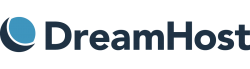
DreamHost is a good host for building websites, especially for WordPress to build websites to do a variety of optimization and improvement. DreamHost also provides different types of hosting for the size of the website, as well as free SSL certificate service, free CDN acceleration, and free website builder.
DreamHost WordPress VPS Hosting Price& Plans
| |Memory | Disk | Price |
|---|---|---|
| |1GB | 30GB SSD | $10/Month |
| |2GB | 60GB SSD | $20/Month |
| |4GB | 120GB SSD | $40/Month |
| |8GB | 240GB SSD | $80/Month |
DreamHost VPS WordPress Features
- Billing method: Pay monthly.
- Turn-on time: a few minutes
- VPS Windows service: YES
- free SSL certificates
- uptime guarantee
- Servers locations: Ashburn, Irvine
4. Hostinger

Hostinger was Founded in 2011 and initially provided Unlimited Bandwidth VPS Hosting services. After gaining a reputation and market, it began to launch paid host servers and set up subsidiaries in 39 countries and regions in the world.
Hostinger WordPress VPS Hosting Pricing & Plans
| CPU | Memory | Storage | Monthly Price | Annually Price |
|---|---|---|---|---|
| 1 | 1GB | 20GB | $8.99/month | $3.99/month |
| 2 | 2GB | 40GB | $12.99/month | $5.99/month |
| 3 | 3GB | 60GB | $19.99/month | $7.99/month |
| 4 | 4GB | 80GB | $29.99/month | $10.99/month |
Hostinger VPS WordPress Features:
- Billing method: Pay by the month.
- Ubuntu versions: 14.04, 16.04, 18.04, and 20.04
- Support Linux VPS: YES
- Full Root Access
- Turn-on time: a few minutes
- Optimized for WordPress
5. OVHcloud

OVHCloud Founded in 1999, OVHcloud is a French company with an international presence, that delivers public and private cloud products, shared hosting, and dedicated server solutions in 140 countries worldwide.
OVH VPS WordPress VPS Hosting Pricing & Plan
| CPU | Memory | Storage | Price |
|---|---|---|---|
| 1 | 2GB | 40GB | $5.67/month |
| 2 | 4GB | 80GB | $12.07/month |
| 4 | 8GB | 160GB | $23.42/month |
| 8 | 8GB | 160GB | $32.65/month |
OVH WordPress VPS Hosting Features:
- Billing method: Pay by the month.
- unlimited bandwidth VPS: YES
- Virtualization Technology: KVM
- Support Windows VPS: YES
- Support Linux VPS: YES
- Turn-on time: 15-30 minutes
- uptime guarantee
- The refund service is very late
- The after-sales service is terrible
- Suspend customer's server for no reason
6. Godaddy

GoDaddy is an American company providing domain name registration and Internet hosting services.
GoDaddy does not meter bandwidth on any of its unmanaged VPS plans but expects to pay as much as $99 per month for a fully managed VPS solution.
GoDaddy WordPress VPS Hosting Pricing & Plans
| CPU | Memory | Storage | Monthly Price | triennially Price |
|---|---|---|---|---|
| 2 | 4GB | 100GB | $34.99/month | $24.99/month |
| 4 | 8GB | 200GB | $64.99/month | $44.99/month |
| 8 | 16GB | 400GB | $109.99/month | $74.99/month |
GoDaddy WordPress VPS Hosting Features
- Billing method: Pay monthly
- Ubuntu versions: 16.04 (VPS) or 20.04 (dedicated hosting)
- Support Windows VPS hosting: YES
- Support Linux VPS hosting: YES
- Free SSL certificates
- Root access for developers
- Servers locations: Phoenix, Chicago, Amsterdam, Los Angeles, Ashburn, Singapore
FAQ | WordPress VPS
What is WordPress VPS Hosting?
Answer: WordPress VPS Hosting refers to a hosting service that combines the power and flexibility of a Virtual Private Server (VPS) with optimized features specifically designed for hosting WordPress websites.
How to use WordPress in VPS?
- Step 1: Connect to your VPS via SSH.
- Step 2: Install the software needed to run WordPress.
- Step 3: Configure MariaDB and create a WordPress database.
- Step 4: Install and run WordPress.
Who should use WordPress VPS Hosting?
WordPress VPS hosting makes sense for people who don't need or can't afford to rent the massive resources of their server, but aren't willing to deal with the potential drawbacks of shared hosting.
For example, if your website is just starting, WordPress VPS hosting is an economical and convenient option.
What is the difference between WordPress VPS and managed?
While VPS hosting is a great option for users with technical skills, managed WordPress hosting is an excellent choice for beginners. You can enjoy complete freedom, control, and flexibility with VPS. However, taking full responsibility for your website may be more demanding.
How is WordPress VPS Hosting different from regular hosting?
WordPress hosting vs VPS:
VPS hosting is like having your virtual server with dedicated resources, giving you more control and scalability. It's suitable for websites that need more power and customization.
WordPress hosting, on the other hand, is hosting specifically designed for WordPress websites. It's optimized for better performance and security. It's great if you're using WordPress as your website platform and want a hosting service that's tailored for it.
What is VPS vs WordPress hosting?
The main difference between a VPS and a shared hosting plan is that a VPS has resources assigned exclusively to your account. Shared accounts, on the other hand, share all server resources with other users.
Do I need technical knowledge to use WordPress VPS Hosting?
While some technical knowledge can be helpful, many WordPress VPS Hosting providers offer user-friendly interfaces and management tools, allowing you to manage your website without extensive technical expertise.
Can I upgrade my hosting plan if my website grows?
Yes, one of the advantages of WordPress VPS Hosting is its scalability. Most providers offer easy upgrading options, allowing you to increase server resources, such as CPU, RAM, and storage, as your website's needs grow.
Is WordPress VPS Hosting secure?
WordPress VPS Hosting typically includes security features such as firewalls, regular backups, malware scanning, and DDoS protection. However, it's important to implement additional security measures, such as using strong passwords and keeping your WordPress software and plugins up to date.
What is the best managed VPS WordPress hosting?
To find the best VPS WordPress hosting, consider performance, scalability, WordPress optimization, security, management/support, reputation/reviews, and pricing/value.
How to install WordPress on VPS Ubuntu?
To install WordPress on a VPS running Ubuntu, you can follow these steps:
- Connect to your VPS: Use SSH or a terminal application to connect to your VPS server.
- Update the system: Run the following command to update your system packages:
sudo apt update && sudo apt upgrade- Install LAMP stack: Set up the LAMP (Linux, Apache, MySQL, PHP) stack by executing the following command:
sudo apt install apache2 mysql-server php libapache2-mod-php php-mysql- Configure MySQL: During the installation, you will be prompted to set a root password for MySQL. Follow the instructions and secure the MySQL installation by running:
sudo mysql_secure_installation- Create a MySQL database: Log in to MySQL with the following command:
sudo mysql -u root -pOnce inside the MySQL prompt, create a database for WordPress:
CREATE DATABASE wordpress;Create a new MySQL user and grant privileges to the WordPress database:
CREATE USER 'wordpressuser'@'localhost' IDENTIFIED BY 'password';
GRANT ALL PRIVILEGES ON wordpress.* TO 'wordpressuser'@'localhost';
FLUSH PRIVILEGES;- Install WordPress: Download the latest version of WordPress with the following command:
wget https://wordpress.org/latest.tar.gzExtract the downloaded archive:
tar -zxvf latest.tar.gzMove the extracted files to the Apache web root directory:
sudo mv wordpress/* /var/www/html/Set the correct permissions:
sudo chown -R www-data:www-data /var/www/html/
sudo chmod -R 755 /var/www/html/Configure WordPress: Open a web browser and navigate to your VPS's IP address or domain name. Follow the WordPress installation wizard to set up your site, providing the database name, username, password, and host details you created in step 5.
Complete the installation: Once the installation is complete, you can log in to the WordPress admin dashboard and start customizing your website.
These steps should help you install WordPress on a VPS running Ubuntu. Remember to adapt the instructions to your specific server configuration and requirements.
More FAQ
More Server Image VPS Hosting Providers
WordPress VPS | cPanel VPS | CyberPanel VPS | aaPanel VPS | UTunnel VPN
Windows 10 VPS | FreeBSD VPS | Ubuntu Desktop VPS | Windows RDP VPS | Debian VPS | Linux VPS