Moonshot AI Tutorial – How to Use Kimi K2 Model (Full Guide + FAQ)
Moonshot AI Tutorial – How to Use Kimi K2 Model (Full Guide + FAQ)
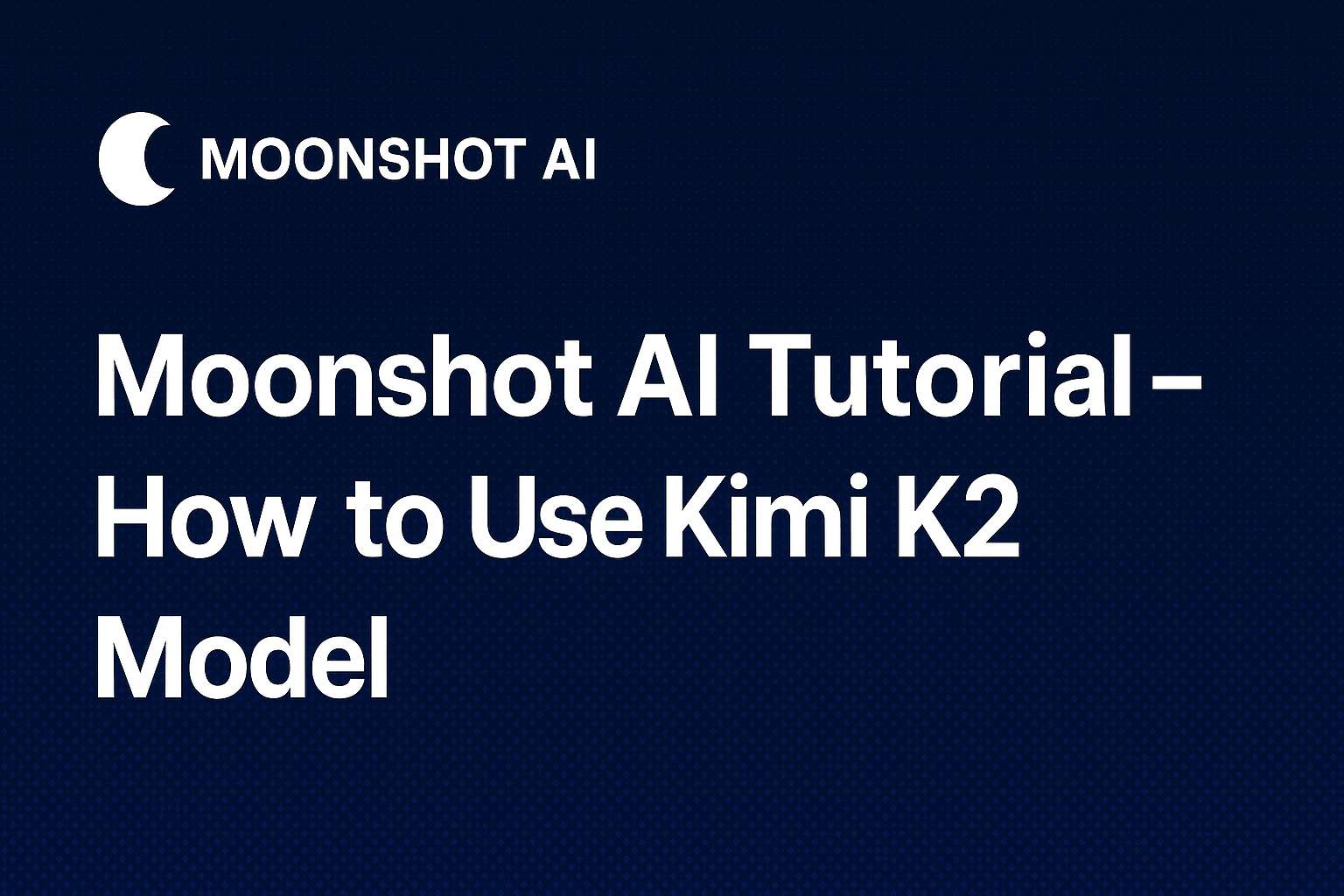
Introduction
Recently, I’ve been exploring large language models (LLMs) and came across Moonshot AI, a company that really caught my attention. Their flagship model Kimi K2 claims to handle up to 128K tokens of context and uses a cutting-edge Mixture of Experts (MoE) architecture.
A lot of developers have been asking: Can I try it myself? How do I use it?
So, I decided to test it out — from API registration to running actual prompts.
Here’s a complete, step-by-step tutorial so you can quickly get started.
What Is Moonshot AI’s Kimi K2?
Kimi K2 is a large language model developed by Moonshot AI. Founded in 2023 and based in Beijing, Moonshot aims to build open, high-performance AI models accessible to everyone.
Kimi K2 adopts a Mixture of Experts (MoE) design with around 1 trillion total parameters, but only 32 billion are activated per inference.
It supports an impressive 128,000-token context window, which allows it to process long documents, entire codebases, or lengthy chat histories in one go.
In short, Kimi K2 is optimized for reasoning, code generation, long-text understanding, and agentic (tool-using) tasks.
Key Features
- Ultra-Long Context (128K tokens) – Perfect for document analysis, research papers, and codebase understanding.
- Efficient MoE Architecture – Activates only a subset of parameters for each task, improving cost-performance ratio.
- OpenAI-Compatible API – Same format as OpenAI’s endpoints, making integration seamless.
- Multi-Task Ability – Handles reasoning, coding, summarization, translation, and agent-style tasks smoothly.
- Fast and Scalable – Stable inference and suitable for large enterprise applications.
Getting Started: Step-by-Step Tutorial
Below is a simple guide to start using Kimi K2 through Moonshot’s API using Python.
1. Setup Your Environment
Install Python 3.8+
Install the OpenAI SDK (compatible with Moonshot):
pip install --upgrade openaiCreate an account on Moonshot AI Platform and generate your API Key.
Set your key as an environment variable:
export MOONSHOT_API_KEY="your_api_key_here"2. Basic Example (Chat Completion)
import os
from openai import OpenAI
client = OpenAI(
api_key=os.environ.get("MOONSHOT_API_KEY"),
base_url="https://api.moonshot.ai/v1",
)
response = client.chat.completions.create(
model="kimi-k2-0711-preview",
messages=[
{"role": "system", "content": "You are Kimi, a smart assistant from Moonshot AI."},
{"role": "user", "content": "Hi! Could you explain the benefits of a long context window?"}
],
temperature=0.6,
)
print(response.choices[0].message.content)That’s it — you’re talking to Kimi K2!
3. Advanced Usage Tips
Use stream=True for real-time token streaming.
Adjust temperature and top_p for creativity vs. accuracy.
The Chinese mainland endpoint is https://api.moonshot.cn/v1.
You can also use community SDKs like litellm, for multi-provider integration.
Model Comparison
| Model | Parameter Size | Context Window | Strengths | Weaknesses |
|---|---|---|---|---|
| Kimi K2 (Moonshot) | ~1T (32B active) | 128K tokens | Excellent for long-form reasoning & coding | High hardware cost, smaller community |
| GPT-4.1 (OpenAI) | undisclosed | 8K–32K | Mature ecosystem, highly stable | Expensive, shorter context |
| Claude Opus 4 (Anthropic) | undisclosed | ~100K | Strong safety and reasoning | Access limitations, higher latency |
Pro Tips for Better Results
Structure your prompts: Add clear instructions and context before your questions.
Optimize temperature: Lower for factual tasks, higher for creative writing.
Leverage long context: Great for legal docs, research, and large data analysis.
Preprocess inputs: For huge files, split content logically and summarize sections.
Add validation layers: Always review model outputs for accuracy and bias.
My Hands-On Experience
After testing Kimi K2 for several days, here’s what I found:
It handled a 50,000-word technical paper easily and summarized it accurately — something most models still struggle with.
For coding tasks, it caught logical bugs and suggested clean refactors.
The API stability was good, with consistent latency and uptime.
In very niche academic topics, the model sometimes gave vague answers — not a dealbreaker, but worth noting.
Overall, Kimi K2 feels powerful, efficient, and ready for practical use.
My Recommendation
If you’re a developer or startup looking for a high-performance model with a massive context window, Moonshot AI’s Kimi K2 is worth trying.
You can:
Register on Moonshot’s platform to get your API key.
Test small projects first (document analysis, summarization, chatbots).
Scale up if the latency and accuracy fit your workload.
For long-context use cases — like research assistants, documentation bots, or data summarization tools — Kimi K2 stands out.
FAQ
Q1: How much does the Moonshot API cost?
Pricing depends on token usage (input/output). You can find detailed rate info on Moonshot’s official docs.
Q2: Can I run Kimi K2 locally?
Yes. Some model weights are open-sourced, but running it locally requires serious hardware — multiple GPUs and large VRAM.
Q3: Is it compatible with OpenAI’s SDK?
Absolutely. Just change your base_url to https://api.moonshot.ai/v1 and update the model name. Everything else works the same.
Q4: What are the downsides of Kimi K2?
Mainly hardware requirements and a smaller community compared to OpenAI. Some specialized knowledge tasks still need verification.
Q5: How can I protect data privacy when using the API?
Use data masking, avoid sending sensitive info, and consider deploying the model on your own private server if available.
Final Thoughts
Moonshot AI is quickly becoming one of the most exciting players in the open LLM space.
If you want a next-gen GPT-level experience but with longer memory and flexible access, Kimi K2 is absolutely worth a try.