Unlock Google’s Veo 3 Video Generator for Free – Here’s How!
Unlock Google’s Veo 3 Video Generator for Free – Here’s How!
Google's Veo 3 Video Generator is an advanced AI tool that can generate high-quality videos from text or image prompts. This tool is powerful for creators, marketers, and developers looking to create engaging video content quickly. While Google Veo 3 is typically accessed through a paid subscription, there are ways to use it for free.
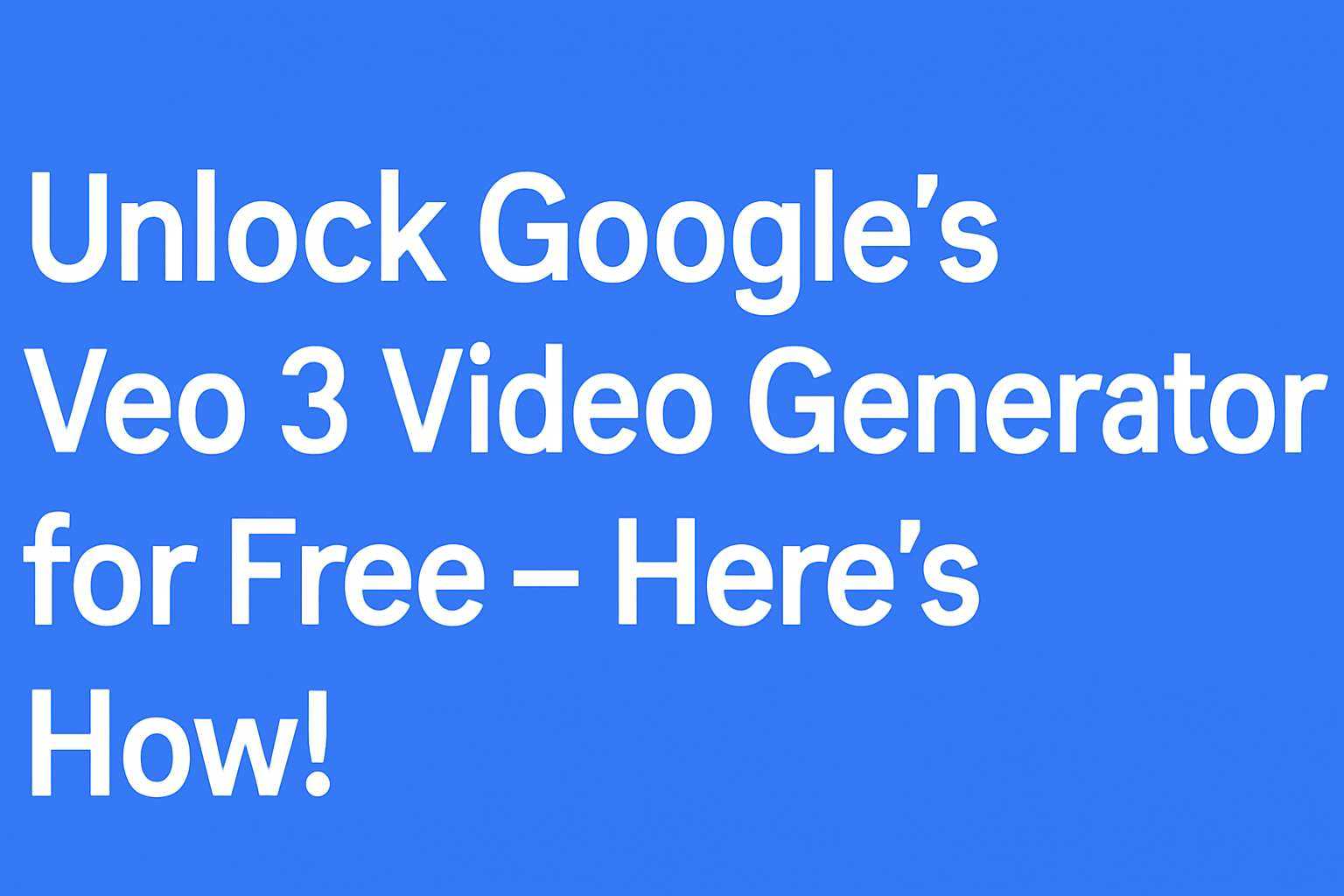
1. Accessing Google Veo 3 for Free
A. Google Cloud $300 Free Trial
Google Cloud offers a $300 free trial for new users. This can be used to access various Google AI tools, including Veo 3, via Vertex AI. The $300 credit can be utilized to make API calls and generate videos for free during the trial period.
Steps to access Veo 3 for free using Google Cloud:
- Visit Google Cloud.
- Create a new account and verify your identity (a credit card is required, but it won’t be charged during the free trial).
- Once your account is set up, navigate to the Vertex AI section in the Google Cloud Console.
- Activate the Veo 3 API to start generating videos.
- You can use the API endpoint provided by Google to generate videos:
You can refer to Google’s official documentation for API usage details.
B. Educational Access (with .edu Email)
If you are a student or educator, you can access Veo 3 for free through Google’s educational program. Many educational institutions provide .edu email addresses, which give students free access to Google’s AI tools, including Veo 3.
- How to get a .edu email:
- Enroll in a recognized university or college (many U.S. institutions provide .edu emails).
- Once registered, your institution will provide you with a .edu email address.
- Use this email to sign up for Google’s educational AI program.
For more details on the educational program, visit edu.google.com/programs.
2. Optimizing Google Veo 3 Video Generation with LightNode
While accessing Veo 3 for free is great, generating high-quality videos requires significant computational resources. To improve processing speeds, reduce latency, and ensure smooth video generation, LightNode VPS can be a valuable tool. LightNode offers flexible, high-performance VPS hosting that can enhance your Veo 3 experience.
Why Use LightNode with Veo 3?
- High Performance: LightNode provides fast CPUs, NVMe SSD storage, and generous bandwidth, ensuring that your video processing tasks are handled smoothly and quickly.
- Global Data Centers: With multiple data centers worldwide, you can choose a LightNode VPS located near Google’s cloud data centers to minimize latency.
- Scalability: LightNode’s flexible pricing model allows you to scale up or down based on your specific video generation needs, making it ideal for both short and long-term projects.
- Low Cost, Pay-as-You-Go: LightNode offers hourly billing, so you only pay for what you use, making it an affordable solution for video processing tasks.
Steps to Optimize Video Generation with LightNode:
Sign Up for LightNode: Create a LightNode account and choose a VPS plan that fits your needs. A VPS with 2GB RAM and 1 vCPU will be sufficient for small video generation tasks, while larger tasks may require 4GB RAM and 2+ vCPUs.
Choose a Location: Select a VPS located near Google Cloud’s data centers for optimal performance. For instance, if your Google Cloud project is hosted in the U.S. West region, choose a U.S.-based LightNode VPS to minimize latency.
Install Required Software: On your LightNode VPS, install necessary software and tools like curl or Python to interact with the Veo 3 API. Set up your environment for API calls.
sudo apt update
sudo apt install python3-pip
pip install google-cloud- Connect to LightNode VPS: Use SSH to connect to your VPS and start the process of generating videos.
ssh user@your_lightnode_vps_ip- Generate Videos: With your VPS ready, use the Google Veo 3 API to generate your video content. You can pass text prompts or image files to Veo 3 for video creation directly from your VPS.
Example API call:
curl -X POST https://us-central1-aiplatform.googleapis.com/v1/projects/YOUR_PROJECT_ID/locations/us-central1/publishers/google/models/veo-3.0-generate-preview:predict
-H "Content-Type: application/json"
-d '{
"instances": [{"input": "Generate a video of a sunset over the ocean"}],
"params": {"temperature": 0.7}
}'
- Download or Stream Videos: Once Veo 3 has generated the video, you can download or stream it directly from your LightNode VPS.
3. Summary
By combining the Google Cloud Free Trial or Educational Access with the performance of LightNode VPS, you can generate high-quality videos using Google Veo 3 without breaking the bank. LightNode’s flexible, scalable VPS hosting ensures that your video generation tasks are fast and reliable, making it the perfect companion to Google’s powerful AI tools.
If you have any questions or need assistance setting up your VPS for video generation, feel free to reach out!
Related Links:
FAQ - Google Veo 3
1. Is Google Veo 3 free?
Google Veo 3 is not entirely free. However, Google offers a free trial through its Google Cloud $300 free trial for new users, which can be used to access the Veo 3 API and generate videos. Additionally, students and educators may have free access through Google’s educational programs.
2. What is the difference between Veo 2 and 3?
Veo 3 is an upgraded version of Veo 2, featuring enhanced video generation capabilities, including improved AI models for higher video quality, more accurate rendering from text-to-video prompts, and better customization options for users. Veo 3 also supports better integration with Google’s cloud services and offers more powerful API capabilities compared to Veo 2.
3. What is Veo 3?
Veo 3 is a cutting-edge AI tool developed by Google for generating high-quality videos from text or image prompts. It utilizes advanced machine learning models to create realistic video content, including sound effects and dialogue. Veo 3 is designed for creators, marketers, and developers who want to quickly generate engaging video content.
4. Can I use the Veo camera without a subscription?
The Veo camera is part of Google's AI-powered video generation tools, and while some features may be available for free during trials or through educational programs, ongoing access to the full functionality of the Veo camera typically requires a subscription or payment after the trial period.