What Is Google Antigravity IDE? A Complete Guide to the New AI-Driven Development Environment
What Is Google Antigravity IDE? A Complete Guide to the New AI-Driven Development Environment
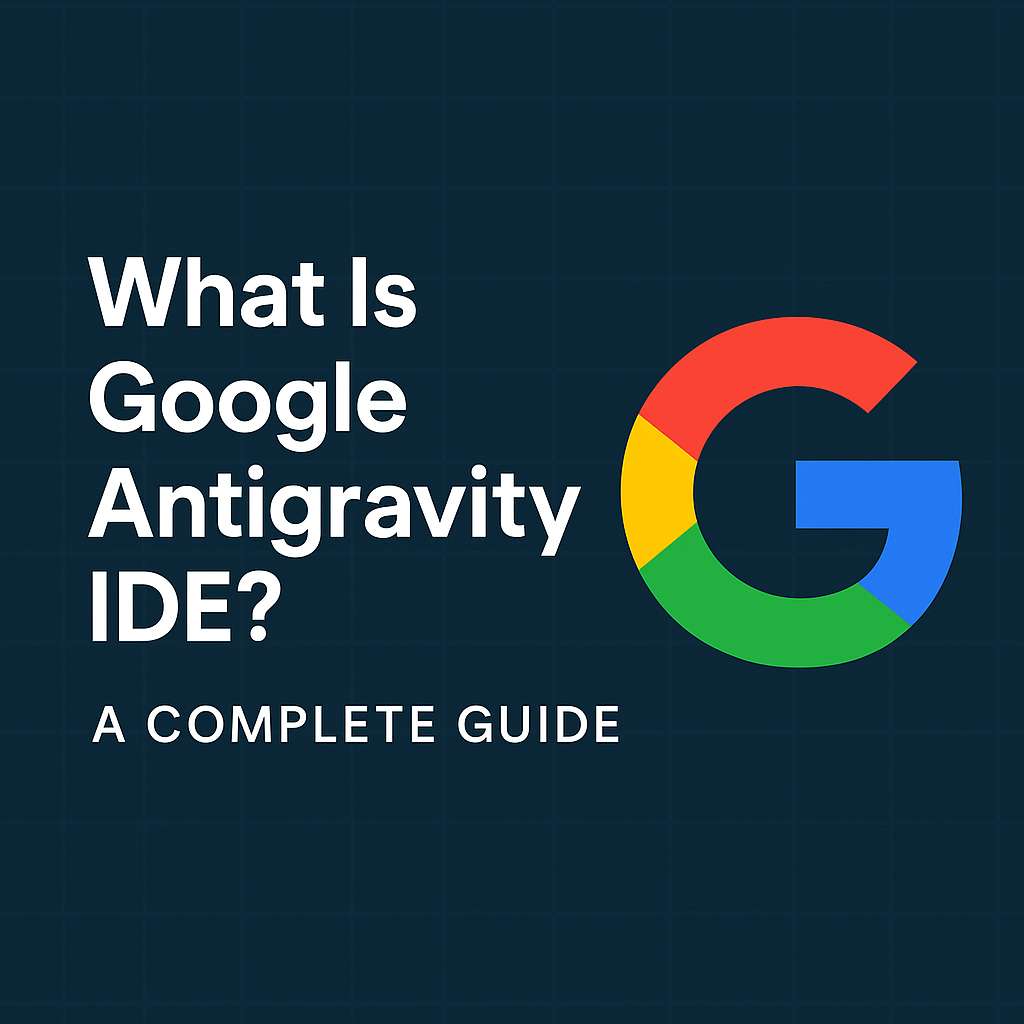
Introduction
“Google Antigravity IDE” has quickly become one of the most discussed topics in the developer community. Despite its futuristic name, the tool isn’t about physical antigravity—it refers to a new, lightweight, AI-first way of writing and managing code.
Reports suggest that Antigravity IDE is an experimental, agent-driven development environment backed by Google, designed to automate large parts of the coding workflow. Instead of simple code completion, it aims to provide autonomous task planning, multi-file editing, testing, and documentation—all executed by capable AI agents.
This article explains what Google Antigravity IDE is, its main features, how it works, and how it compares with existing AI coding tools.
What Is Google Antigravity IDE?
Google Antigravity IDE is an AI-powered development environment built on top of Visual Studio Code, enhanced with multi-model AI agents that can independently carry out development tasks.
According to early technical previews, Antigravity IDE focuses on:
Autonomous task execution
Multi-agent collaboration
Full-project awareness
Cross-file refactoring and testing
The system uses a hybrid architecture: the UI and editor layer come from VS Code, while the intelligence layer comes from Google’s AI models—primarily Gemini 3 Pro and other multimodal LLMs.
Key Features
1. Agent-First Architecture
Unlike traditional AI coding assistants, Antigravity uses autonomous agents that can:
Understand high-level tasks
Break them into actionable steps
Modify multiple files
Run commands, tests, and tools
Validate outputs
Present an execution report
This makes the IDE feel closer to a semi-automated engineering assistant rather than a “code suggestion” plugin.
2. Multi-Model AI Support
Antigravity supports various models depending on the task:
Gemini 3 Pro for deep reasoning and long-context analysis
Claude Sonnet series for documentation or writing tasks
Third-party and open-source models for local or offline usage
This multi-model flexibility is designed to allow developers to optimize speed, reasoning, or cost.
3. Native VS Code Foundation
Since the IDE is built on VS Code, users retain:
Familiar keyboard shortcuts
Extension support
Cross-platform compatibility
Integrated terminal and debugging
This significantly reduces onboarding time.
4. Parallel Multi-Agent Workflows
Antigravity can assign multiple agents to multiple tasks simultaneously—for example:
One agent building an API module
Another updating UI components
A third generating tests and documentation
This is one of the biggest differences between Antigravity and mainstream AI coding tools.
5. Integrated Browser, Terminal & Testing
Agents can interact with:
Built-in browser previews
Terminal commands
Test runners
Screenshots and logs
This creates a full-stack development environment powered by AI.
Installation & Usage Guide
(Early preview — actual commands may differ.)
Installation Example
# macOS example
brew install antigravity-ideOr download the installer from the preview page.
Basic Usage
Open a project folder.
Create a new “Agent Task.”
Describe what you want in natural language:
Add user registration and JWT login to this Express.js app.The agent generates a task plan.
Review proposed edits across multiple files.
Approve, test, and iterate.
Example of an Agent-Generated Plan
1. Install bcrypt and jsonwebtoken
2. Create routes/auth.js
3. Add password hashing
4. Add JWT signing and validation
5. Modify user model schema
6. Generate tests for login & registration
7. Run the test suite and provide a summaryComparison Table
| Feature | Google Antigravity IDE | Cursor | Traditional VS Code |
|---|---|---|---|
| AI Model Support | Multi-model (Gemini, Claude, 3rd-party) | Mainly OpenAI models | Plugin-based only |
| Development Approach | Autonomous AI agents | Suggestion-based AI | Manual coding |
| Multi-File Refactoring | Yes, with task planning | Partial | Manual |
| Parallel Agents | Yes | No | No |
| Best Use Case | Large projects, multi-module tasks | Fast coding, lightweight AI workflows | Full manual control |
Tips for Better Results
Provide clear, structured instructions for complex tasks.
Break large tasks into smaller requests for better accuracy.
Review auto-generated plans before approval.
Switch models based on task type (logic vs documentation).
Ensure stable internet and enough system resources—AI agents may consume bandwidth and memory.
Hands-On Experience
Testing Antigravity IDE on a JavaScript + React project showed promising results:
It handled multi-file tasks like authentication modules efficiently.
The generated task plans were generally well-structured.
For highly complex logic migration, the agent required manual adjustments.
Overall, it dramatically reduces repetitive work, but human oversight remains crucial.
Should You Use Google Antigravity IDE?
Antigravity IDE is best suited for:
Developers working with medium-to-large codebases
Teams managing multi-module projects
Engineers looking for agent-driven workflows
AI-assisted prototyping and refactoring
For beginners or small personal projects, traditional AI-assisted coding may remain a simpler choice.
FAQ
1. Is Google Antigravity IDE an official Google product?
Current reports suggest it is backed or developed by Google, but the tool is still in early preview and not widely released.
2. Does it completely write code on its own?
No. It automates tasks via agents, but human review and edits are still required.
3. Is Antigravity IDE free?
Early preview access has been reported as free. Future pricing has not been finalized.
4. Does it replace tools like Cursor or VS Code?
Not exactly. It targets a different workflow—agent-driven development instead of suggestion-based coding.
5. Who should try it?
Developers handling large projects or modular applications may benefit most from its autonomous task execution.**
Current reports suggest it is backed or developed by Google, but the tool is still in early preview and not widely released.
If you're looking for reliable cloud servers to power your AI projects or development workflow, you can explore high-performance global nodes at LightNode.