Apex Server Hosting Review: Features, Pros & Cons (2026)
Apex Server Hosting Review: Features, Pros & Cons (2026)
If you're into multiplayer gaming—especially Minecraft, ARK: Survival Evolved**, or Rust—you’ve likely come across Apex Server Hosting. Known for its ease of use and one-click mod installations, Apex has grown to be a go-to host for gamers who want fast, reliable, and customizable servers.
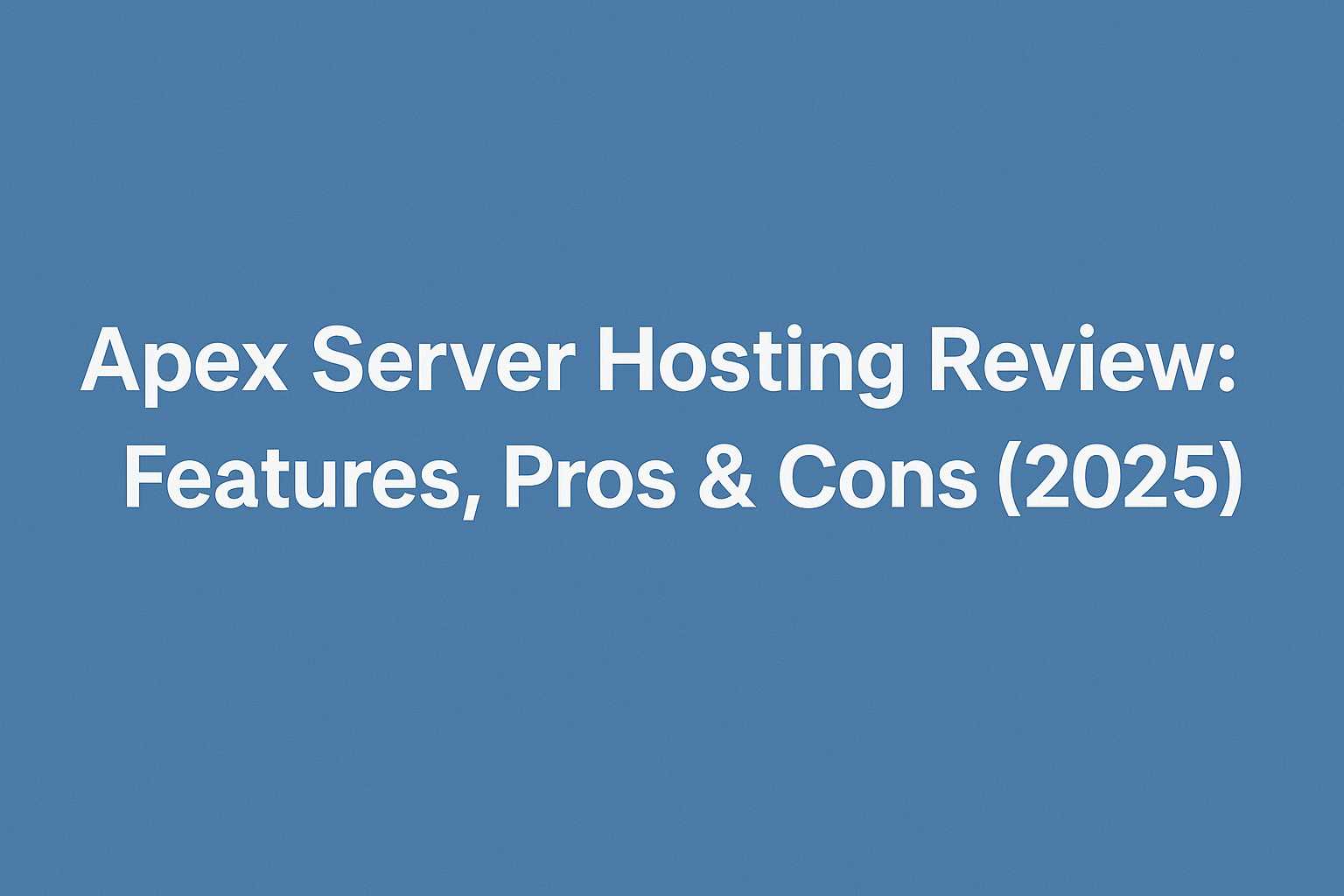
But is it worth your money in 2026? In this review, we’ll dive into Apex’s features, strengths, weaknesses, and compare it with 5 strong competitors.
🎮 Key Features of Apex Server Hosting
- Game Support: Minecraft (Bedrock & Java), ARK, Rust, Valheim, CS:GO, and more
- Control Panel: Custom web panel with 1-click mod/plugin installation
- Automatic Backups: Daily backups included in many plans
- Mod Support: Extensive support for Forge, Fabric, Sponge, and others
- DDoS Protection: Free DDoS mitigation included
- 24/7 Support: Live chat and ticketing system available
✅ Pros of Apex Server Hosting
- Extremely user-friendly—great for beginners
- One-click modpack installs save a ton of setup time
- Global server locations for reduced latency
- Fast setup (servers usually deployed in under 5 minutes)
- Free subdomain and FTP access
❌ Cons of Apex Server Hosting
- More expensive than many competitors at similar specs
- Limited flexibility for advanced users (e.g., root access not available)
- Some modpacks crash without manual tweaks
- No hourly billing; only monthly plans
🆚 Apex Hosting Alternatives (2026 Comparison)
| Provider | Hourly Billing | Root Access | Game Support | Locations | Starting Price | Best For |
|---|---|---|---|---|---|---|
| Apex Hosting | ❌ No | ❌ No | ✅ Minecraft, ARK | NA, EU, Asia | $7.41284/hr | Power users, custom games |
| Shockbyte | ❌ No | ❌ No | ✅ Minecraft only | NA, EU, Asia | $2.50/mo | Cheapest Minecraft host |
| ScalaCube | ❌ No | ✅ Partial | ✅ Minecraft, more | Global | $2.50/mo | Mixed game hosting |
| GTXGaming | ❌ No | ✅ Yes | ✅ 100+ games | Global | $9.99/mo | High-performance game hosts |
| HostHorde | ❌ No | ❌ No | ✅ Minecraft only | NA, EU | $5.00/mo | Long-time Minecraft players |
🔄 About LightNode (As an Alternative)
While Apex is tailored for gamers, LightNode offers VPS-based server hosting, which gives you complete freedom to install any game server—from Minecraft to CS2 to FiveM.
Why it stands out:
- Hourly pricing — ideal for temporary matches or testing
- Full root access — install anything you want
- Global nodes — 40+ regions including Asia, EU, NA
- Flexible OS choices — Ubuntu, Windows, etc.
Downside:
- Requires manual setup (not ideal for beginners)
- No pre-built control panel unless installed manually
💡 Should You Choose Apex?
Yes, if:
- You're new to game hosting and want something that works out of the box
- You prefer convenience over customization
- You're hosting Minecraft modpacks or small game communities
No, if:
- You want more control (e.g., root access)
- You’re looking for hourly billing or cheaper long-term options
- You're hosting a less common or niche game
🧠 Final Thoughts
Apex Server Hosting is a solid platform for Minecraft and popular multiplayer games, offering ease of use and robust support. However, its higher pricing and limited customization make it less appealing to advanced users. If you're looking for more control, flexibility, or cost-effective short-term hosting, providers like LightNode and ScalaCube offer compelling alternatives.
📌 Apex Server Hosting – FAQ (2026)
❓ How to change Minecraft server icon on Apex Hosting?
- Prepare a 64x64 PNG image and name it
server-icon.png. - Go to your Apex Hosting Multicraft control panel.
- Click on “File Manager” → Navigate to the root directory of your server.
- Upload the
server-icon.pngfile. - Restart your server to apply the new icon.
Tip: Make sure the file is exactly 64x64 pixels and named correctly.
❓ How to update your server on Apex Hosting?
- Log in to your Apex Hosting Multicraft panel.
- Select your server, then click “Stop”.
- Navigate to “Version” on the left menu.
- Choose the new Minecraft or modpack version you want.
- Click “Update”, then “Start” your server again.
Note: Always back up your world before updating.
❓ How to add mods to Apex Hosting server?
For Forge or Fabric modded servers:
- Stop the server from the control panel.
- Go to the “File Manager” and locate the
/modsfolder. - Upload your
.jarmod files using the Upload button. - Restart the server to activate the mods.
Ensure that all mods match the same Minecraft version and are compatible with the modloader installed.
❓ How to cancel an Apex Hosting server?
- Log into your Apex Billing Panel.
- Go to “Services” → Select the service you want to cancel.
- Click “Request Cancellation” on the left sidebar.
- Choose “Immediate” or “End of Billing Period” and confirm.
Important: If you don’t cancel before the billing cycle, you may be charged for the next period.
❓ How much does Apex Server Hosting cost?
Apex Hosting plans start at $7.49/month for 1GB of RAM, typically suited for 1–10 players.
Here are some common pricing tiers (2026 reference):
| RAM | Player Estimate | Monthly Price |
|---|---|---|
| 1GB | 1–10 players | $7.49 |
| 2GB | 10–25 players | $11.24 |
| 4GB | 25–60 players | $19.99 |
| 8GB | 60–100+ players | $31.49+ |
Additional mods or plugins may require more RAM.
❓ How much RAM does a Minecraft server need for 100 players?
To host 100 players, a Minecraft server typically needs:
- At least 8GB of RAM
- A strong single-thread CPU
- A fast SSD and low latency connection
If running heavy modpacks or plugins, consider upgrading to 10–12GB for better performance.
❓ Where are the Apex Hosting servers located?
As of 2026, Apex Hosting provides servers in:
- United States (West, Central, East)
- Canada
- United Kingdom
- Germany
- France
- Singapore
- Australia
- Brazil
- Poland
- Japan
- India
You can choose the region closest to your players for reduced lag.
❓ Are Apex Hosting servers 24/7?
Yes, Apex Hosting servers are online 24/7, as long as you maintain your subscription.
- You can restart, stop, or change settings anytime via the Multicraft panel.
- Automatic backups and scheduled tasks can also run even when you're offline.
Servers will only stop if your subscription is canceled or payment fails.