6 Best Project Zomboid Server Hosting (2026)
6 Best Project Zomboid Server Hosting (2026)
Looking to survive the zombie apocalypse with your friends in Project Zomboid? Then you’ll need a reliable multiplayer server to avoid lag, mod crashes, or even save corruption. In this guide, we’ve listed the 6 best Project Zomboid server hosting providers, including a handy comparison table, pros & cons for each.
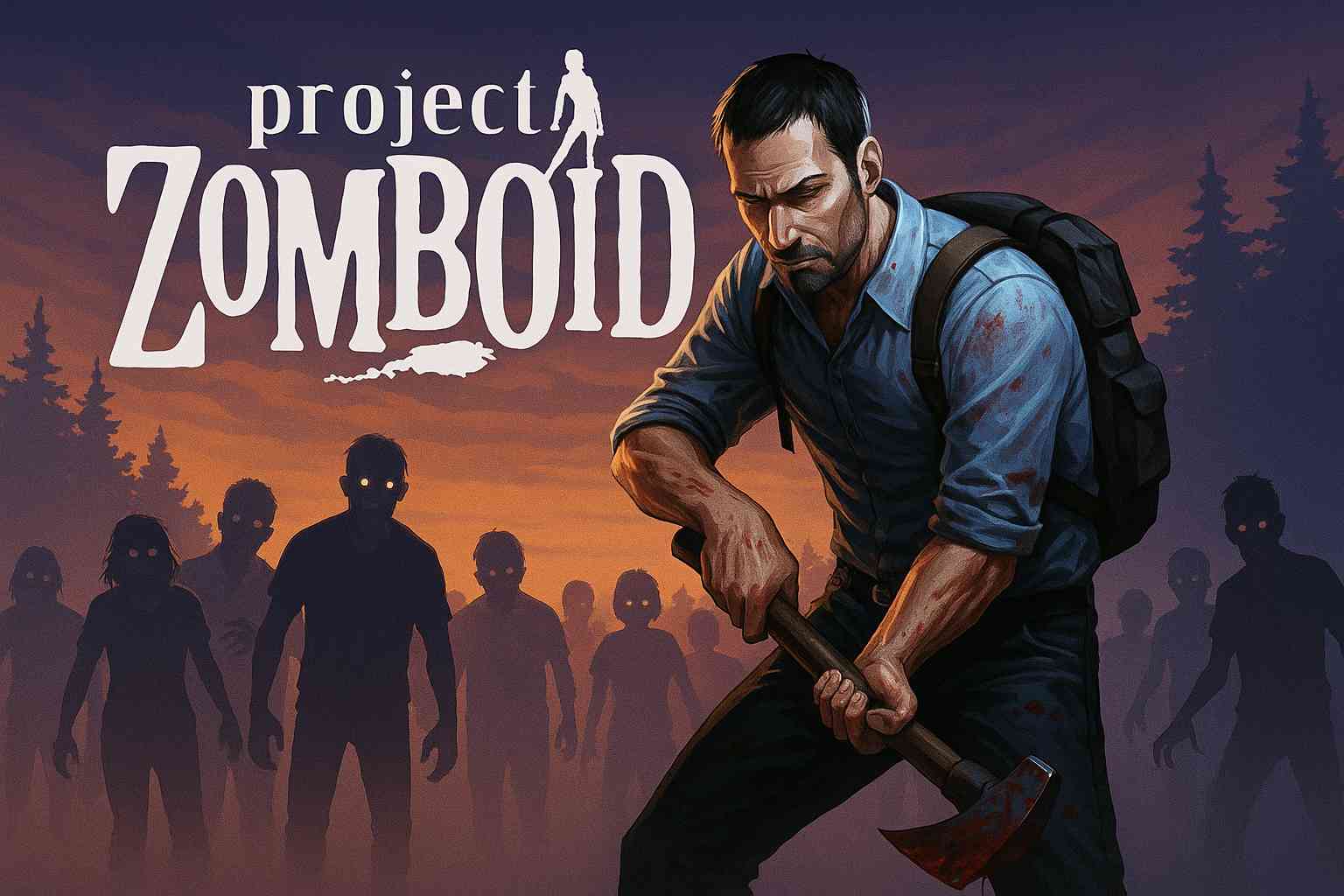
🧾 Quick Comparison Table
| Provider | Starting Price | Player Slots | Control Panel | Free Trial | Global Locations |
|---|---|---|---|---|---|
| GTXGaming | $9.99/mo | 10+ | Custom Panel | No | 20+ |
| GPORTAL | $13.00/mo | 10+ | GPORTAL Panel | Yes (3 days) | 10+ |
| Nodecraft | $9.98/mo | 12+ | NodePanel 2 | Yes (24 hrs) | 12+ |
| PingPerfect | $12.00/mo | 10+ | TCAdmin | Yes (48 hrs) | 10+ |
| LightNode | $7.71/mo | Custom (VPS) | SSH/Root | No | 40+ |
| ScalaCube | $10.00/mo | 10+ | Custom Panel | Yes | 15+ |
1. GTXGaming – Popular Choice with Powerful Custom Panel

About GTXGaming:
GTXGaming is one of the most established names in game hosting, with years of experience hosting survival and sandbox games like ARK, Valheim, and of course, Project Zomboid. They offer a highly customizable control panel and regular updates for server software.
Pros:
- Long-standing provider for survival games
- Daily backups and mod support
- Easy-to-use configuration editor
Cons:
- Slightly dated UI
- Some users report slow ticket support
2. GPORTAL – Beginner-Friendly with One-Click Setup
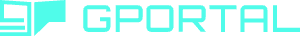
About GPORTAL:
GPORTAL is a German-based hosting company known for its one-click setups, sleek control panel, and rock-solid uptime. With data centers around the world and partnerships with major studios, they’re a top pick for casual players.
Pros:
- One-click Project Zomboid setup
- Great uptime and DDoS protection
- Easy slot scaling
Cons:
- Slightly higher cost
- Less flexibility for advanced users
3. Nodecraft – Modern Dashboard & Eco-Friendly Hosting

About Nodecraft:
Founded with a mission for clean UI and carbon-neutral operations, Nodecraft provides SSD-powered game servers with an emphasis on usability and eco-responsibility. Their NodePanel 2 is one of the most user-friendly interfaces in the industry.
Pros:
- NodePanel 2 is sleek and fast
- Free trial to test performance
- SSD-only servers with no overselling
Cons:
- Slightly lower performance for larger groups
- Limited slot customization
4. PingPerfect – Good Support and Mod Flexibility

About PingPerfect:
PingPerfect has built a reputation as a reliable mid-tier host offering excellent mod support and a wide array of server locations. Their services cater to both casual gamers and more advanced users needing configuration flexibility.
Pros:
- Full mod and Steam Workshop integration
- Global server locations
- 48-hour free trial
Cons:
- Interface not very beginner-friendly
- Downtime issues occasionally reported
5. LightNode – Pay-as-You-Go VPS Hosting with Full Control

About LightNode:
LightNode is a lightweight cloud VPS provider with 40+ data centers globally. While not a dedicated game server host, it allows power users to install and configure Project Zomboid manually, making it perfect for tech-savvy players who want custom setups or low-cost hourly billing.
Pros:
- Hourly billing available ($0.084/hr)
- Full root access for custom installs (great for modded servers)
- High-speed NVMe SSD and 40+ global data centers
- Supports custom OS and can run other services (e.g., Valheim, Palworld, etc.)
Cons:
- Requires manual setup (not game-specific panel)
- No free trial
6. ScalaCube – One-Stop Shop for Game Hosting

About ScalaCube:
ScalaCube offers hosting for a wide range of games and is popular for its beginner-friendly setup with built-in mod and plugin support. It comes pre-installed with the game server and control tools to help you go live instantly.
Pros:
- Game-specific control panel with pre-installed mods
- Auto-restart & FTP access
- Good community tutorials
Cons:
- Higher renewal price than listed
- Limited real-time resource scaling
🎮 Why Hosting Matters for Project Zomboid
Hosting Project Zomboid on a dedicated or VPS server gives you:
- Stable performance even with mods and 10+ players
- 24/7 uptime so friends can join anytime
- Control over game settings, whitelist, PvP, etc.
- Access to logs and backups for troubleshooting
🧠 Final Thoughts
If you want flexibility, control, and global reach, go with LightNode—especially if you're comfortable with Linux and want to run a custom setup. For ease of use and quick start, GPORTAL and Nodecraft offer beginner-friendly options with polished control panels.
❓ FAQ
Q1: Can I run mods with these hosts?
Yes, all listed providers support modding, though LightNode requires manual setup.
Q2: Is LightNode beginner-friendly?
It’s more suited for tech-savvy users familiar with VPS and Linux.
Q3: How many players can a basic server host?
Most start from 10-12 slots; VPS-based services like LightNode can scale as needed.
Q4: Do I need to keep my computer on if I use a hosting service?
No, that’s the point—you rent a server that runs 24/7.
Q5: What’s the cheapest host for PZ multiplayer?
LightNode is one of the lowest-cost options, especially for short-term use due to hourly billing.